
So, what's new with BBM 7.0.1? Check out the 'Product Features' tab to read up on the new features included, here's a quick overview:
Support for devices running OS 5.0
Faster call setup for BBM Voice sessions
Improved device accessory handling (Bluetooth and headset integration)
BBID setup and integration improvements
Invite a Friend! - So you can use BBM 7.0 and BBM Voice to it's fullest capabilities feel free to invite as many friends/BBM Contacts as you can so they can participate too ... and chat of course! Simply have them login to their Beta Zone account (or have them sign up) and find the BlackBerry Messenger 7.0.1 beta under their 'Eligible Programs'. Simple as that!
Technical Requirements - Please check out the 'BBM Voice - Technical Requirements' tab to learn a bit more about WiFi and router configurations for BBM Voice, and post on the discussion boards if you run into any problems.
Now Get Started!
ChangeLog v7.0.0.130:
-This bundle (7.0.0.130) contains support for BlackBerry 5.0 devices.
Known Issues List for 7.0.0.130:
-Incorrect application version, 7.0.0.130 instead of 7.0.1.x
Version: 7.0.0.130 (BETA)
Size: 5587 KB
Required: OS 5.0 or Higher
Download BBM 7.0.0.130 (BETA) (OS 5.0-7.1)
OTA Installer OS 5.0 (http://url.prohp.net/hqrxp)
OTA Installer OS 6.0 (http://url.prohp.net/ociaw)
OTA Installer OS 7.0 (http://url.prohp.net/dhfqj)
OTA Installer OS 7.1 (http://url.prohp.net/umpuh)
Offline Installer OS 5.0
Offline Installer OS 6.0
Offline Installer OS 7.0
Offline Installer OS 7.1
*)PLZ, DONT ASK SERIAL KEY HERE!! FIND YOUR SERIAL AT: https://beta.webapps.blackberry.com/
*)If you already have OLD key, use it. If you dont have key & betazone ID you must register (KEYCODE masih sama dengan BBM v7 yang lama)
- Register here https://beta.webapps.blackberry.com/defaults/bbid
- Confirm the registration email on your mail inbox
- After it login with your ID and Password at https://beta.webapps.blackberry.com/
- See the Eligible Program.
- To see your serial number check your inbox on your email after you have install the program do you want.
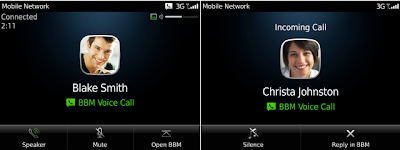
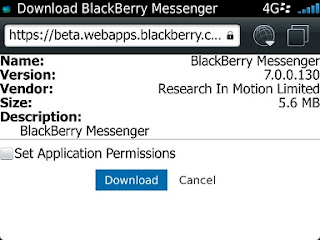
No comments:
Post a Comment