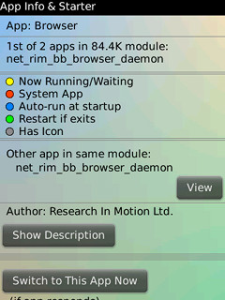Caller ID For Facebook - FullScreen Caller ID 1.5
- Facebook Full Screen Caller ID enables you to see most recent
uploaded full screen picture of your friend on Facebook along with the
latest Facebook status whenever you are on call.

Facebook Full Screen Caller ID Features:
- See Full screen Facebook profile picture of your friend on Calling Screen!
- Get the most recent Facebook status of your friend when you are on call.
- Quick sync your Address Book with Facebook Contacts.
- Custom time after which you want to refresh your Facebook feeds.
- Change size and color of the Caller's name and number.
- Enable and Disable WiFi for faster refreshing time!
Version: 1.5
File Size: 867 KB
Required: 5.0.0 or higher
Download Caller ID For Facebook - FullScreen Caller ID v1.5
OTA (http://url.prohp.net/fydap)
Offline Installer
Read more ...

Facebook Full Screen Caller ID Features:
- See Full screen Facebook profile picture of your friend on Calling Screen!
- Get the most recent Facebook status of your friend when you are on call.
- Quick sync your Address Book with Facebook Contacts.
- Custom time after which you want to refresh your Facebook feeds.
- Change size and color of the Caller's name and number.
- Enable and Disable WiFi for faster refreshing time!
Version: 1.5
File Size: 867 KB
Required: 5.0.0 or higher
Download Caller ID For Facebook - FullScreen Caller ID v1.5
OTA (http://url.prohp.net/fydap)
Offline Installer